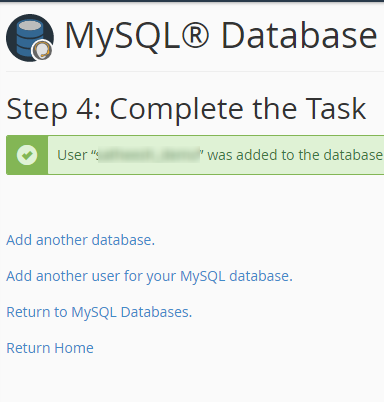How To Set up a Database using the MySQL Database Wizard?
What is MySQL Database?
MySQL is an open source relational database management system (RDBMS). It is based on a structured query language (SQL). MySQL runs on all types of platforms including Linux and Windows. Though it can be used in wide range of applications. MySQL is most frequently related to web-based applications.
What do you mean by MySQL Database Wizard in a cpanel?
The MySQL Database Wizard guides you through the setup of a MySQL database, user privileges, and user accounts. You can make use of the MySQL Database wizard to create your first database and user. To create additional databases or users, you can also utilize the MySQL Databases interface.
cPanel hosting is known for the level of security it offers. cPanel comes with the latest technology against viruses and different threats to your server. It even reduces the chance of XSS (cross-site-scripting) and CSRF (cross-site request forgery or sea surfing) attacks.
Steps to setup a database using the MySQL database Wizard in cpanel:
Step-1: Login to cpanel
Step-2: Select MySQL database wizard from Databases section
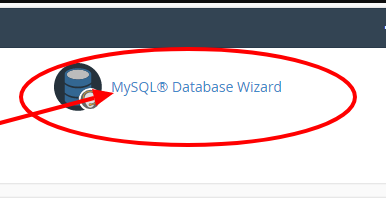
Step-3: Enter the name for the new database and then click Next Step
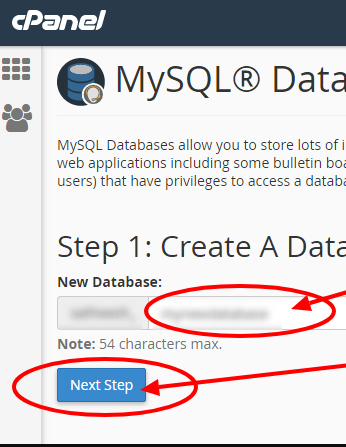
Step-4: Now we required creating a user for this database. Enter the username and create a password, and then click on Create User.
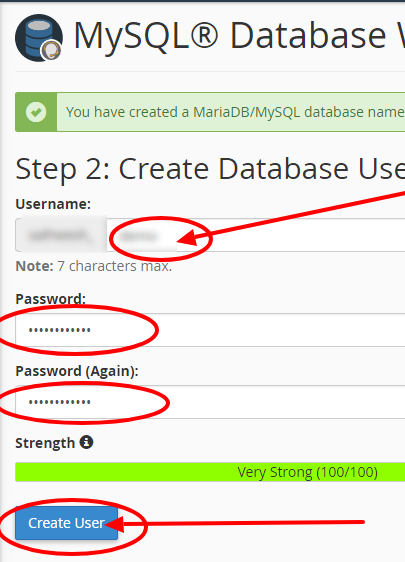
Step-5: Select All Privileges check box, and then click Next Step
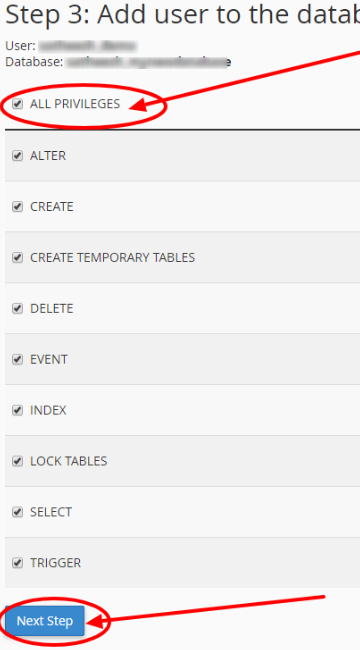
Finally, MySQL database will be created, and the new user will be added to the database.