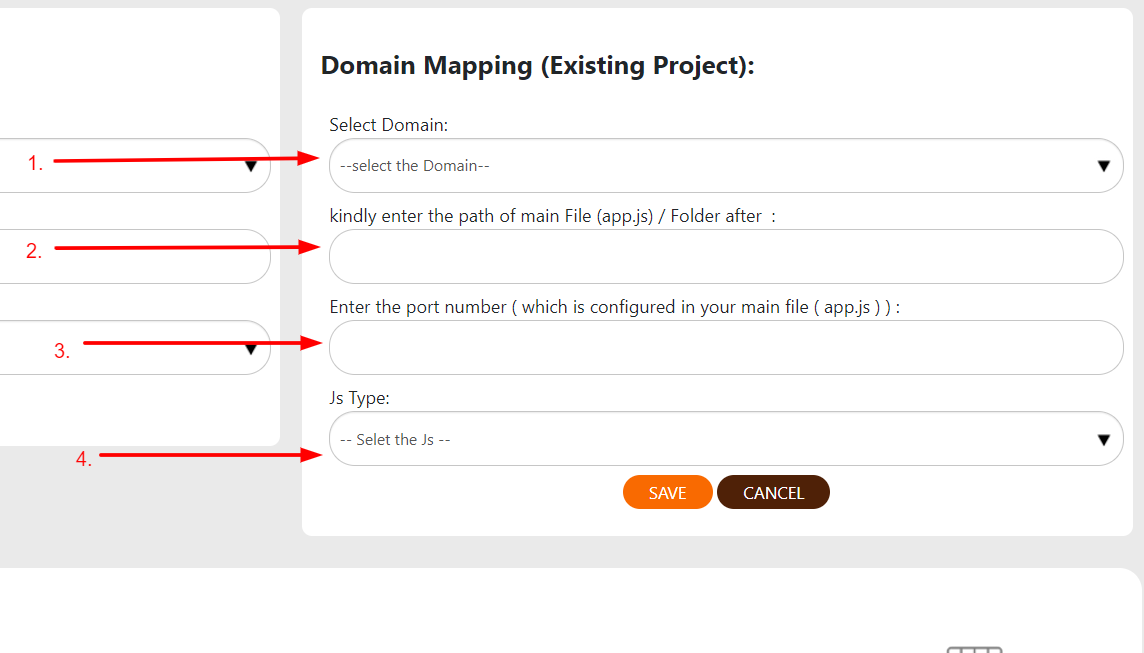STEP -1 :
Login to your UCP and search the Node Js module in the quick search option.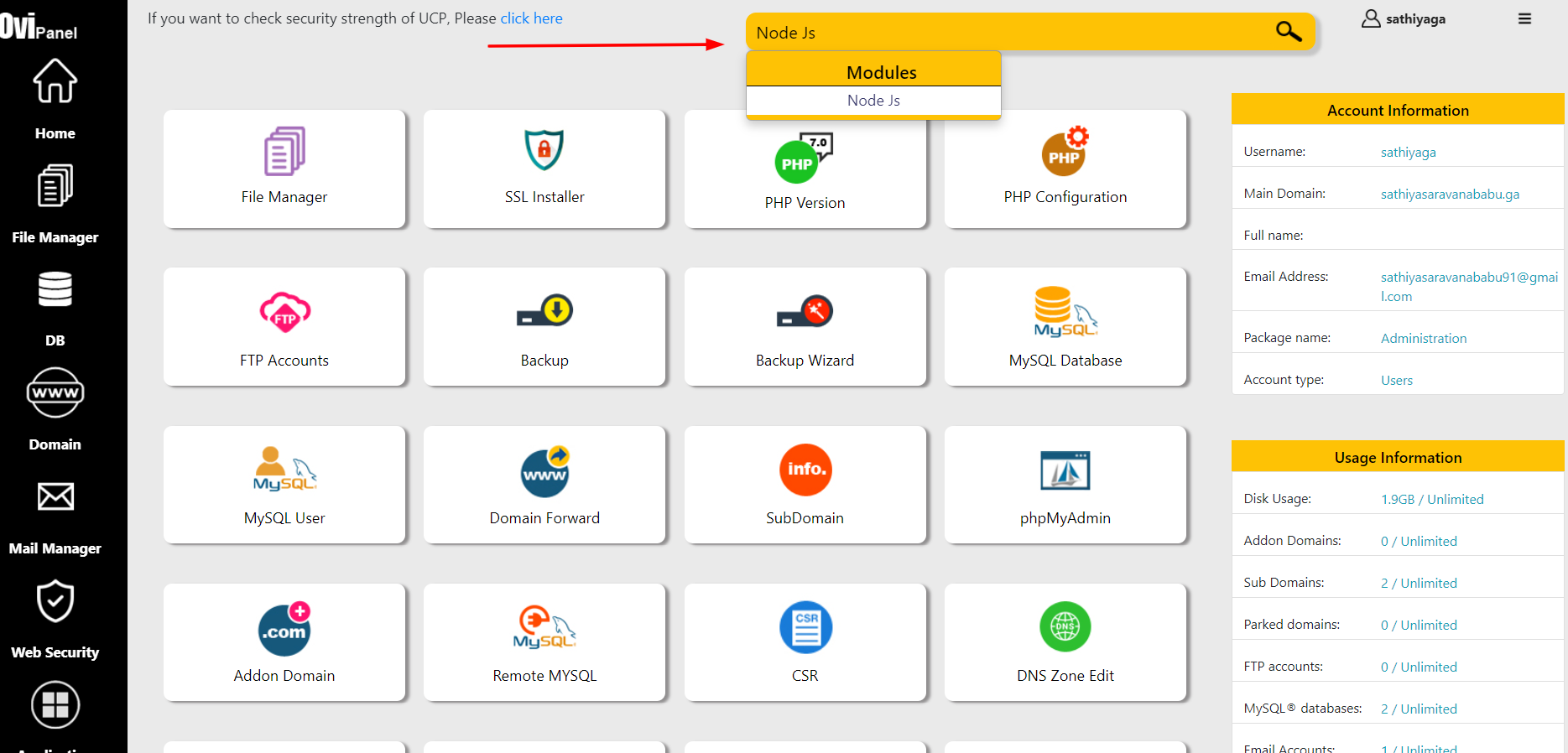
STEP -2 :
Now install the apps, follow the below methods,
1. Select the Domains from the Domains list.
2. Enter the Port number for your application, and Make your Port number between 1025 to 65535.
3. Select the NextJS application on the Js for the installation section.
4. click the save button for creating the APPs. ( Installation will take few minutes ) 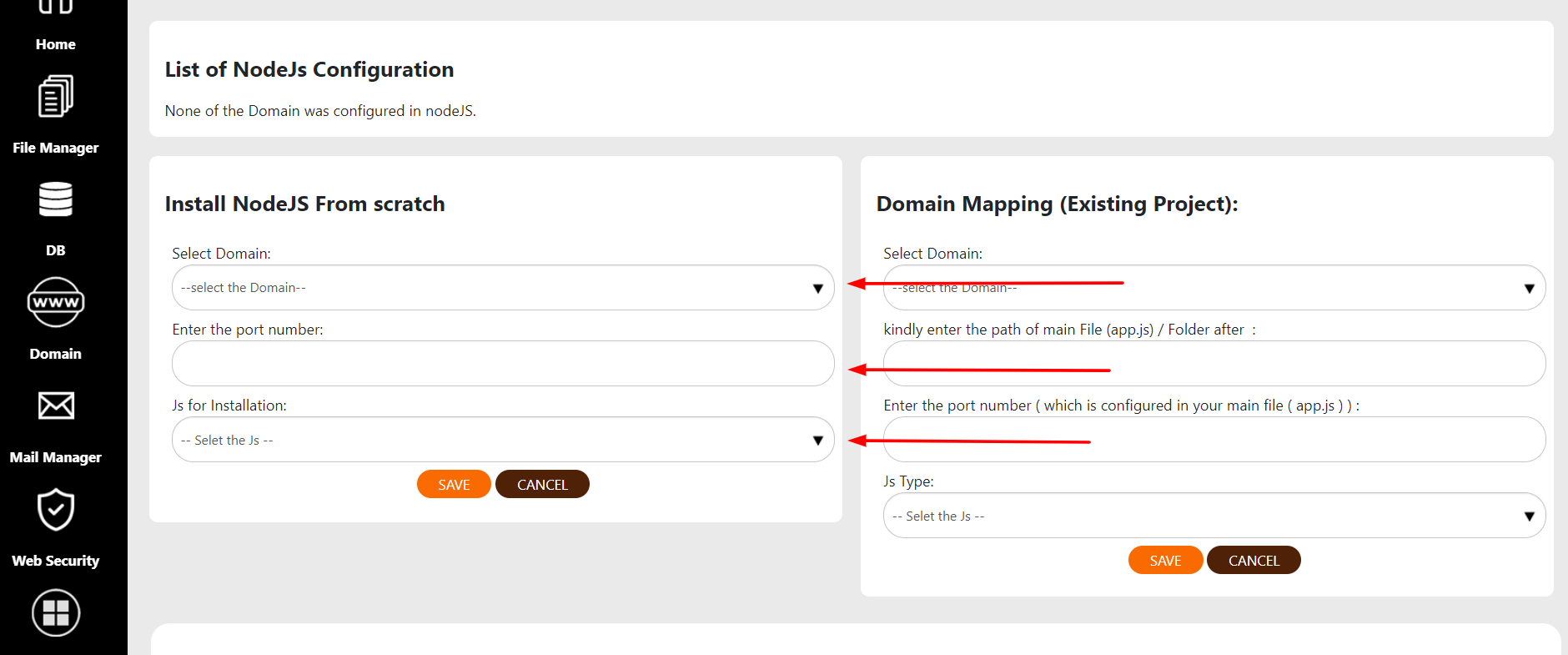
We are providing two types of NextJS application
1. Normal Javascripts NextJS application.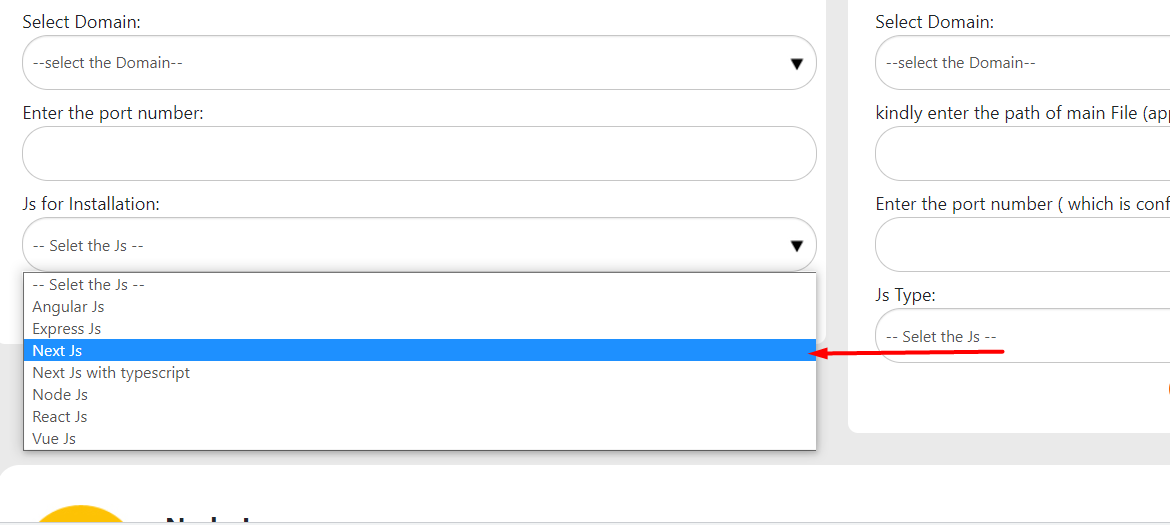
2. Typescripts NextJS application.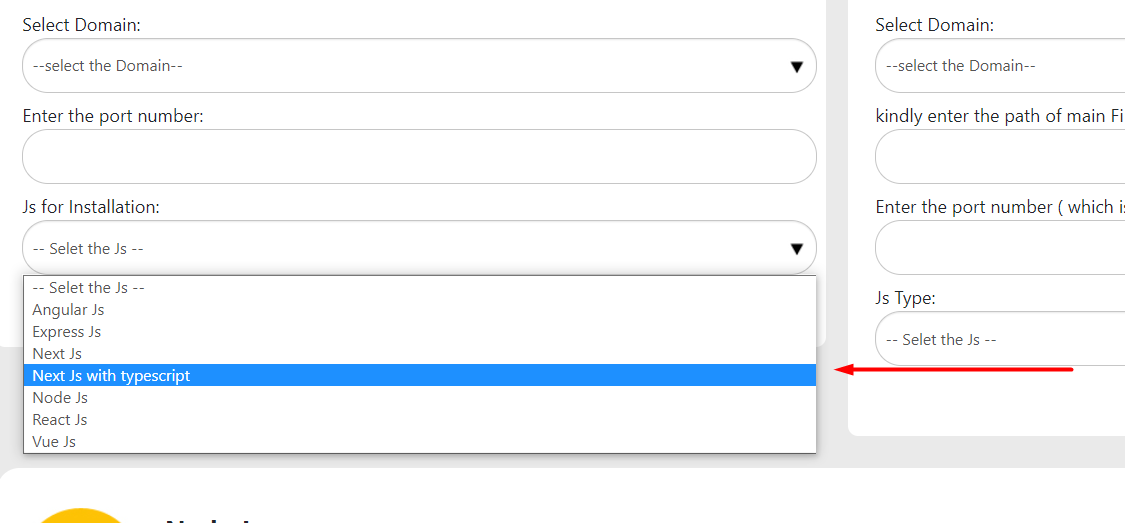
After installation gets completed, Now you can able to Status, Port, and Apps.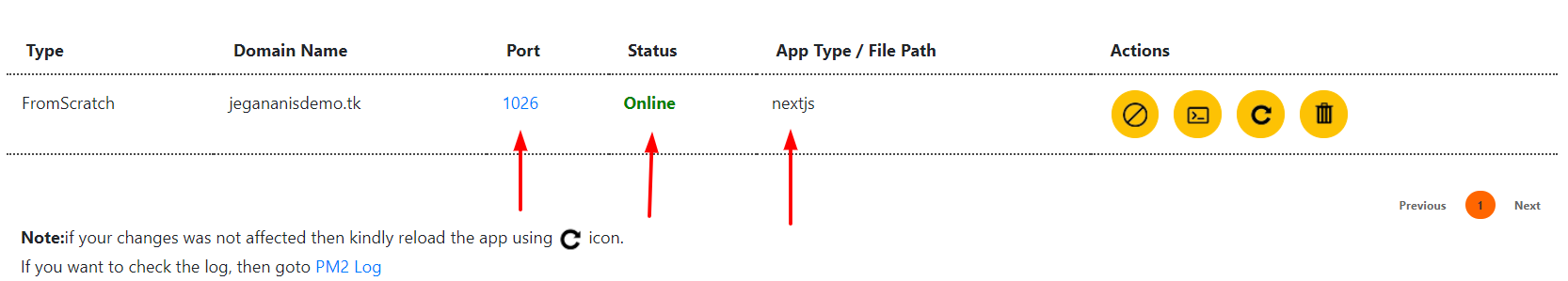
Action methods with NextJS
1. The first cross symbol button, helps stop the application.
2. The second Terminal button, helps to Launch the Terminal application.
3. The third Reload button, helps to reload your NodeJS application.
4. The fourth Delete button, helps to completed delete your application.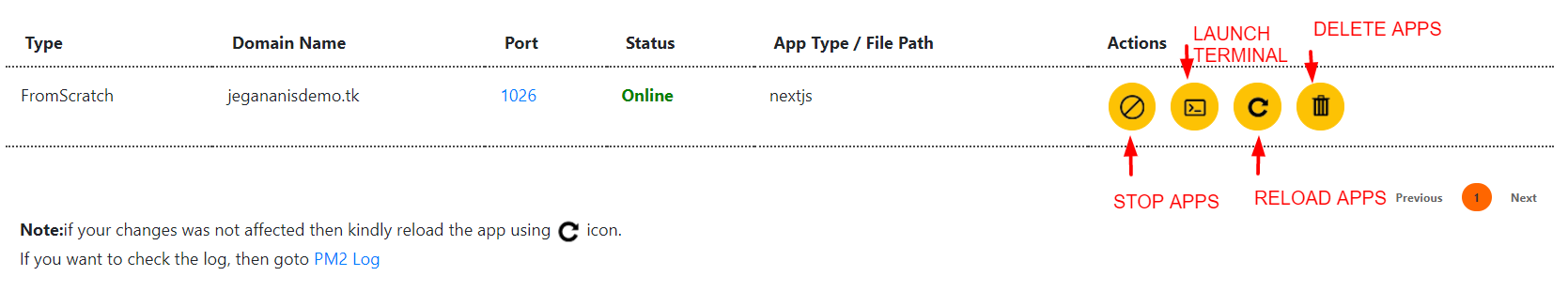
Click the PM2 Log to download in UCP, 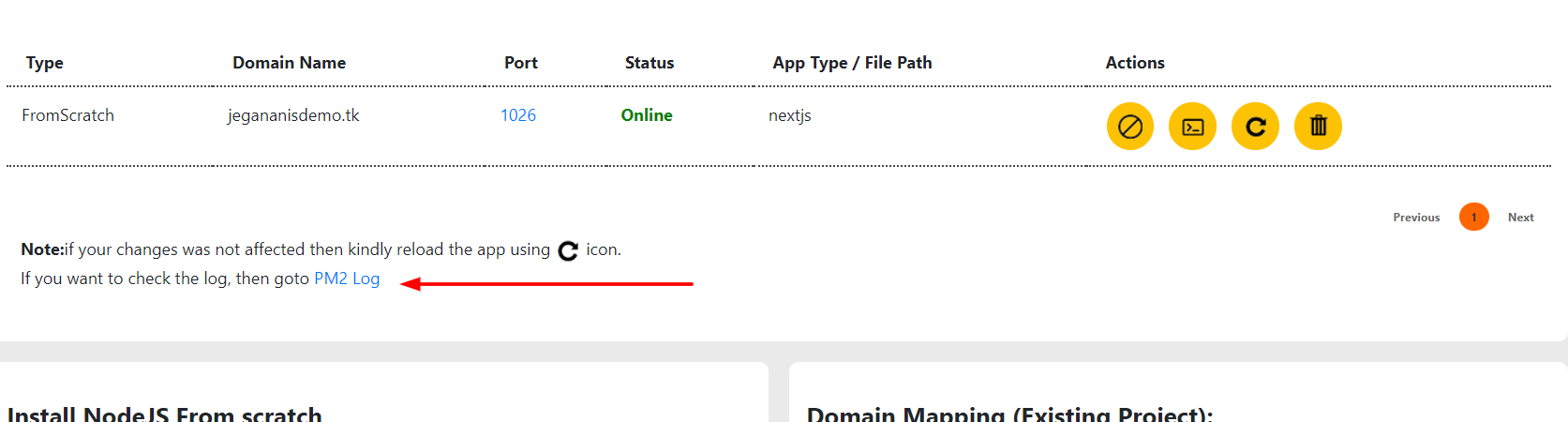
Migration Existing NextJS Application to Ovipanel,
1. update tour all the Files in the file manager under the public_html folder.
2. Select the Domain name in Domain Mapping (Existing Project).
3. Enter the folder name for your existing application.
4. Enter the port number for your application and Make your Port number between 1025 to 65535.
5. Select the JS type for your Existing Apps.
6. Click the save button to migration your application.