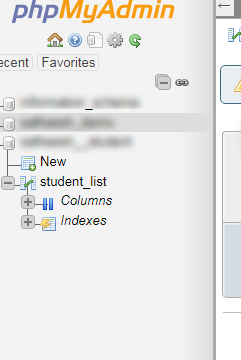How To Manage a MySQL Database with phpMyAdmin?
What do you mean by phpMyAdmin in cpanel?
phpMyAdmin is a free software tool written in PHP, supposed to handle the administration of MySQL over the web. phpMyAdmin supports a large variety of operations on MySQL and MariaDB. Some of the frequently used operations include managing databases, columns, tables, relations, indexes, permissions, users and much more is performed through the user interface. Whereas you will still have the power to directly execute any SQL statement.
phpMyAdmin is one of the leading applications for MySQL database management. phpMyAdmin is a free tool and it is written in PHP. With the help of this software, you'll be able to create, alter, drop, delete, import and export MySQL database tables.
cPanel is meant to form server configuration and account management as simplistic as possible for experienced and inexperienced users alike. Our cPanel website hosting services provide fast configurations without any trouble. Most of the online business homeowners are aware of managing a MySQL Database with phpMyAdmin.
Steps to manage a MySQL database with phpMyAdmin in cPanel:
Step-1: Login to cpanel
Step-2: Select phpMyAdmin from Databases section
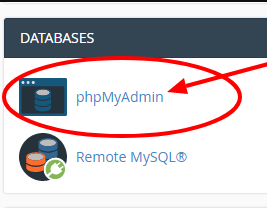
Step-3: phpMyAdmin main page will look like the below screenshot.
From that page, you can manage all your MySQL databases that exist in your hosting account.
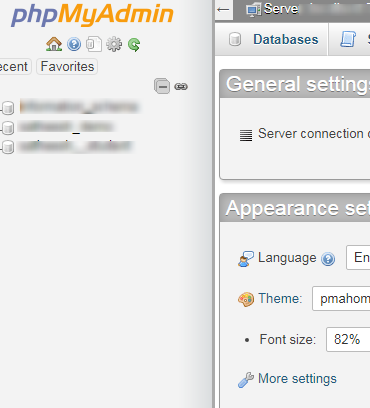
Step-4: In the top left corner of phpMyAdmin page, you can see an entry with your account username. Click the Plus Sign to its left.
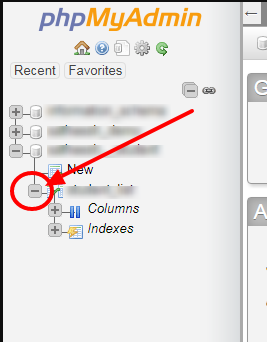
Step-5: You will be able to see the list of the databases in your account. You can click on the one you want to manage.
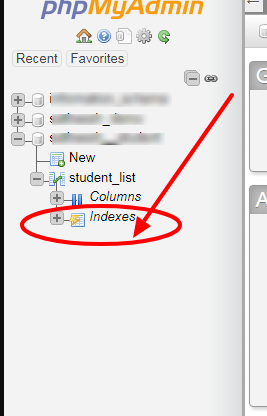
Step-6: Start managing your database. You will be able to manage tables, add or delete entries, and perform queries among different things.