Resource Limit Is Reached
What is the issue ?
The error message "508 Resource Limit Is Reached" in website
Why this issue happens ?
Website and admin links are showing 508 Resource Limit Is Reached error due to your account constantly exceeding the resource limits these can includes RAM, CPU usage and number of I/O running and inode counts exceeded.
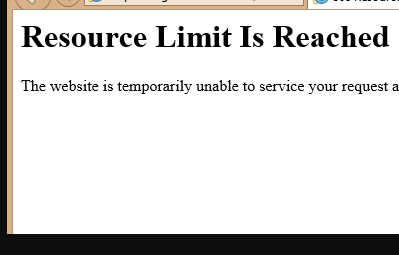
We are find resource usage issues are due to coded scripts and such as 3rd party themes and plugins are installed in wordpress and joomla sites. If you have wordpress website so its consume more resource usages.
Some E-commerce website are taking more resource and at a time more visitors are visits in your site in case also resource limit will exceeded.
Some plugins are heavy and such as some shopping cart or event calendar themes are taking more RAM and CPU usages.Your account has exceeded the amount of entry processes so you will face resource limit issue.
You can check resource usages like physical memory, Entry process , I/O limit and CPU usage in cpanel.
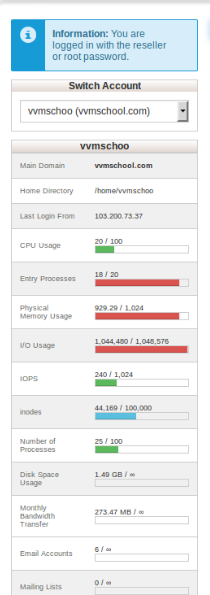
How can we prevent it ?
Following below steps :
-
First disabling all plugins and then monitoring the resource usage, you can then reactivate the plugins 1 by 1 until your find which plugin is taking more resources.
-
Contact your developer to check with all plugins and themes to monitor your account and also optimise the whole code.
-
Add and enable Captcha or another plugin on your website to reduce the resource limits.
How to resolve it ?
-
The permanent solution is need to purchase OR upgrade to Virtual DEDICATED OR CLOUD servers.
-
OR Better Contact developer to disabling plugins, disabling special features and repairing your database. Then you can look into optimizing script.
-
Compress your site content like blogs CSS,Javascripts,HTML and images
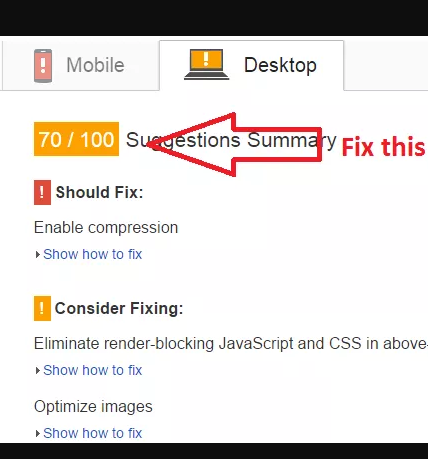
RAM LIMIT EXCEEDED
Concern:
We almost encounter is a concern, Especially for the clients who are moving from shared website hosting to their own servers. This issue will occur based on the OS, applications running on the server, website traffic and cache.
Why the RAM will get exceed:
The RAM will get exceed based the following mentioned categories:
1) Operating System:
This is very important we all should know about this how much RAM requirements for the OS to run smoothly on the server, For example, the windows server 2003 need a minimum RAM 512MB and the recommended RAM of 1GB and the centOS 6+ need a minimum RAM of 512MB and the recommended RAM of 1GB.
When selecting the dedicated servers you must aware of how much RAM your OS needs to run smoothly.
2) Control panel:
If you want to use control panels such as cPanel and Plesk panel on your servers then you must know about how much RAM that exactly need, For example, the minimum RAM needed for a cPanel is 256MB. However, the most practical application needs more than 1GB and other panels like HR panel need 512MB of RAM.
3) Other applications:
The RAM usage will also depend on the applications you are running on your applications, The Apache web server which is common to rum in your server which requires a minimum RAM of 256MB but it will run smoothly on the 1GB RAM. Apart from these other applications like the email client, antivirus, some third-party application, and spam prevention will also require their own RAM usage.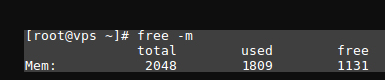
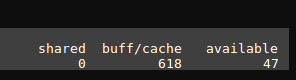
4) Website traffic and usage:
The more traffic comes on your website, the more pages views and the data serving will be more, for the normal websites we recommend 1GB of RAM for every 1500 visitors per day based on this calculation you can optimize your RAM.
5) website functions and caching:
It depends on how your website has been designed you must know about the static and the dynamic websites.
It depends on the scripting languages you are using on your websites such as Perl and php and it also depends on the database type which you are using like MySql and PostgreSQL etc... the CSS scripts, images, and the java scripts will consume the more RAM. Bases on the optimization needed for your website you need to optimize the site or else you need to upgrade the RAM.
You can check the below link for the optimization.
https://developers.google.com/speed/pagespeed/insights
You can calculate the RAM need for your website based on the following requirements:
OS + CP + OA + Traffic + WS = TOTAL REQUIREMENTS.
1GB + 2GB + 1GB + 2GB + 1GB = 7GB
The above requirements are just for a sample, based on this you can purchase the RAM.
How to prevent this RAM consumption:
You can prevent this issue only by optimizing your website and the database but if the visitors are more on your website you need to upgrade the RAM which is mandatory.
How to resolve it:
You can resolve this issue based on two ways, The first one is optimizing the website according to the RAM which your server is having already. You can resolve this by decreasing the RAM consumption from the applications and the database. The second one is we recommend to upgrade the RAM if you are not willing to optimize the website.
