First of all, You need to understand the various technical things involved in memory, for example when it comes to memory in larger terms, RAM, Virtual memory, Paging, Cache memory and so many other things are involved.
If you are not willing to learn all these technical things, In simple terms the OS (operating system) will use the RAM(memory) as lavishly as possible like any rich kid and when RAM is less and not sufficient to run all the applications, It uses all the technique mentioned above to manage the show within the given RAM size. If not enough, it will kill the process, it's called (OOM) out of memory. If OOM occurs often then you must update/increase your RAM.
When any server is installed with any control panel, when not in use, these could be the usage scenario.
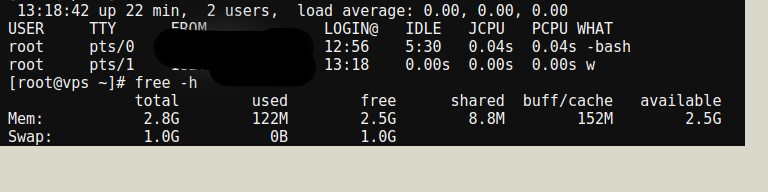
Used Memory is 122M, which is needed for your OS and other essential softwares. The most important thing to note is the load average. When the load average goes beyond 2.x or 3.x, that's when you need to upgrade or increase your RAM and CPU.
Apart from the explanation given above, There could be 100 reasons why more RAM usage. Please read some of the following.
- System might be running some software updates
- System might be doing some routine task (crontab, scheduled task)
If you are interested to know more about RAM, Virtual Memory, refer the following links.